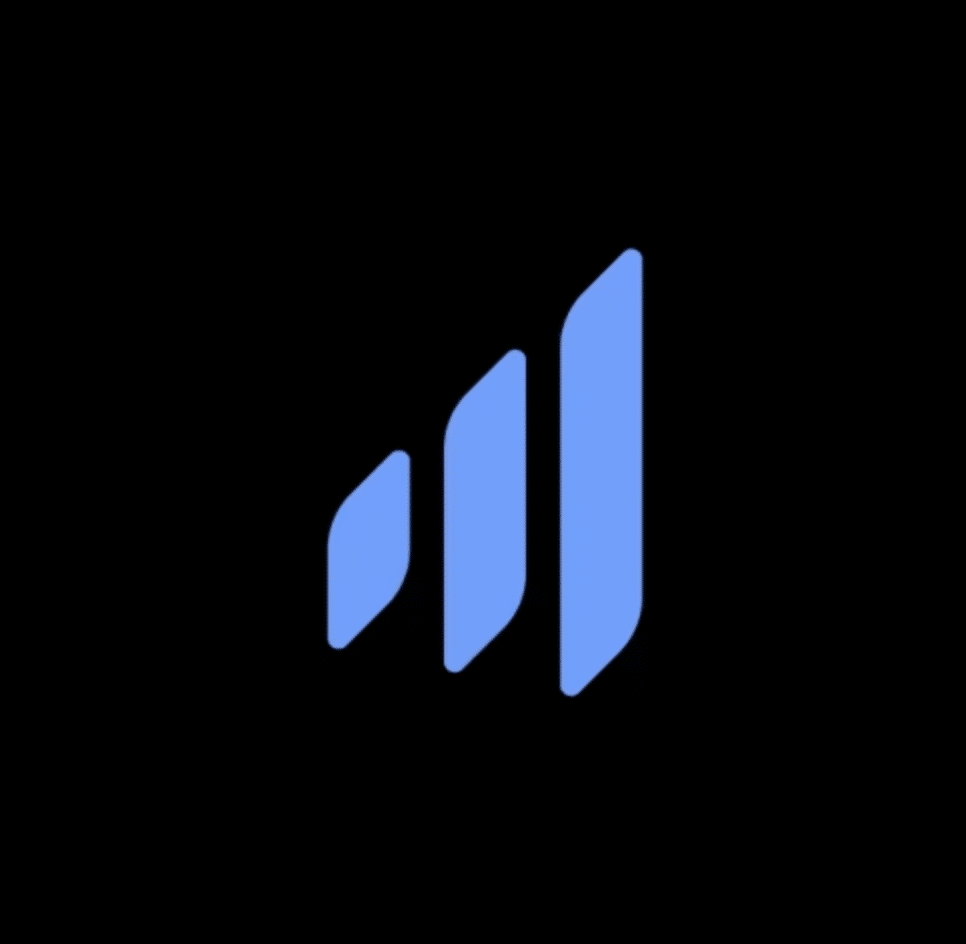In June 2020, University of Cincinnati Health’s Director of Transformation Tyler French and Perioperative Supervisor of OR Scheduling Julie Kirby joined LeanTaaS Implementation Specialist Alyssa Trocchio to share how the health system managed the cultural changes required to improve operating room efficiency and capacity management and leveraged iQueue for Operating Rooms to reach their desired capacity management goals.
Missed the event? We’ve got the details below, plus the full webinar recording and transcript.
What are the top 3 challenges to OR capacity management?
University of Cincinnati Health (UC Health) faced challenges confronting every healthcare organization managing an operating room: accessibility, accountability and visibility. By investing in predictive analytics offered through iQueue for Operating Rooms, they met these challenges and quickly managed them..
UC Health’s Director of Transformation Tyler French and Perioperative Supervisor of OR Scheduling Julie Kirby shared how they improved OR capacity management and leveraged iQueue for OR to reach their desired capacity management goals.
“We were tasked specifically with improving efficiency in the ORs. We knew there were problems and what the problems were. But we couldn’t get to an actionable level. We wanted a very clean concept of data that people trust, to get down to the level to where we can start making decisions. That was one driving impetus. We also wanted to improve OR utilization, utilization of our fiscal resources and staff resources, anaesthesia, and OR RN and tech teams,” said Tyler French, Director of Transformation, University of Cincinnati Health.
Accessibility – using Exchange to create open time
Block time will never be used exactly as planned. The challenge is figuring out how to ensure advance time release, create visibility into open time, and make requesting time a simple process.
iQueue for OR’s Exchange module creates a liquid marketplace that delivers open time in a very easy and fluid way. Anyone who has used the dining app Open Table understands the concept: go to the app, search for available restaurant reservations, and click to book the best time.
Exchange provides exactly the same system for OR blocks. It creates additional operating time or “open time.” A surgeon’s scheduler can go in and release time either to open and or transfer that time to a partner. Exchange also sends release reminders. It can look at historical booking patterns for a physician. If a surgeon typically books four weeks out, the release reminder can be triggered based on that history.
Physicians or their schedulers can also search across multiple locations. They can search a calendar view of what time is available versus what time is not available. They can even put in a request on a “wish list” of sorts, so that if a particular date or time does get released later, that physician would receive an alert that the block is now available.
For OR teams currently using spreadsheet programs to track release time, Exchange offers a better solution to make OR time more accessible.
“We were getting a lot of requests for add-ons every single day that probably could have been allocated to a room. However, when our physicians were not releasing time, we were unable to schedule those because no one wanted to give up precious block time. With Exchange we have it all in one area. The schedulers can go in from the physician offices and there’s more faith that they have open time. It is streamlining and helping us get to a better system where it’s out there for everyone to see. It’s not just my schedulers holding on to paperwork and having to prove that we did get this release. Now any physician, surgeon, and administrator can go in and see it.” – Julie Kirby, Perioperative Supervisor of OR Scheduling, University of Cincinnati Health
Visibility – Analyze drives decision making
Analyze is the platform that provides deep visibility into operating metrics in real-time, giving a different level of detail than what the EHR provides. It proactively sends out performance alerts, not only to administrators but also to anybody on the perioperative administrative team. Surgeons receive text messages or emails with weekly performance metrics.
Analyze’s dashboard is highly customizable and can drill down on virtually every OR metric. Users can view the performance metrics of a specific group of surgeons or an individual surgeon. A physician who oversees the whole department of surgery can compare divisions within the department. An executive can assess how various service lines are performing in any given time period.
Reporting should not be backward-looking, “admiring the problem.” Reporting should drive decisions with providers and administrators engaged in credible data. Analyze allows organizations to become more data and hypothesis-driven, bringing reporting into the 21st century.
“From volume utilization to operating metrics, a lot of our customers are using the Analyze dashboard to have their reviews with surgeons or sit down and talk about performance, or very quickly bring up how they’re performing within their block if they’re asking for more block time. There’s a whole plethora of information that is located specifically within Analyze.” – Julie Kirby, Perioperative Supervisor of OR Scheduling, University of Cincinnati Health
Accountability – Collecting underutilized blocks
The current process for right-sizing blocks is broken. Block utilization is not actionable. However, “collectable time” is far more surgeon-centric and actionable. The Collect module of iQueue for OR addresses accountability.
Collect identifies portions of OR time that can be truly repurposed. It collects “underutilized” blocks without impacting existing case volume. Collectable time consists of three types of time:
- Large contiguous portions of unused time that is usable (as defined by your specific needs)
- Abandoned time (time never released beyond a certain deadline)
- Releases beyond a certain threshold
If surgeons are not consistently releasing their time, a vicious cycle occurs where others are never able to access that time. The chart above illustrates how UC Health improved operating room efficiency by releasing time via Collect. By identifying portions of time that can be repurposed, they have increased the amount of released time available.
“Our broad goal was threefold. First, we want to improve patient access. We want to make sure that we have the capacity. Second, for the staff and surgeons, we want to ensure they were working when they were expected to work, meaning they weren’t running over by too much. We want to match demand to our capacity. And then third, we want to utilize the physical resources. We set a 75% goal for the department’s block utilization.” – Tyler French, Director of Transformation, University of Cincinnati Health.
A successful implementation
Using all three modules, the health system achieved impressive results with iQueue for OR. They’ve seen 43,000 minutes requested as well as 98,000 minutes released.
After a significant number of schedulers and surgeons completed onboarding, they started to ask questions and wanted to understand their utilization. It’s created a culture of transparency. Everybody’s more aware of where their metrics are today instead of having a conversation about three month old data that’s in the rearview mirror.